Future and Present Filipino Physicians' Complete Guide for Applying to PLE, and PRC ID and Certificates
Good day my future doctor friends, Thank you for reading and welcome to my blog :)
**Note: For Current Physicians who needs a requirement for PRC. Please proceed to F.3. Certificates For New Physicians, Please start at F. Passing the Board Exams, For Future Board Exam takers, Please Start at A. Initial Application
**Disclaimers:
1. I wrote this on my own will voluntarily, to help you out with your application. Take note that everything I have written here is BASED ON MY EXPERIENCE LAST NOVEMBER 2021 and EXPERIENCES AND FEEDBACK OF MY FRIENDS UP TO MARCH 2023 and my feedback from a special friend who took the PLE ahead of me when we applied for the Physician Licensure Exam and our PRC Licenses and Certificates once we passed the PLE.
2. I am not affiliated with the PRC, this blog will serve as guide based on our experiences and feedbacks from our Physician Licensure Exam and from PRC website only
3. For my colleagues who are licensed already and need to get their needed certificate for PRC, you may use this blog as your guide.
4. I am not affiliated with any Philippine medical school as this blog was made voluntarily which is meant to help to EVERY medical school, medical student, and medical doctors in ANY institution
The overall scope of this blog is from Applying for PLE until the procedures after you passed your board exam which you will apply for your PRC ID and Certificates
**You MAY pass this blog to your friends/batchmates in your med school and your hospital and please help each other to spread this blog :) Hope it could help.
For the reader, today I'm gonna write down this blog I hope it will guide you through the process from applying for the board exam until you get your Physician PRC ID, Certificates and Authentication, and Certificate of registration once you passed your board exam good luck. I hope this little blog will be very helpful for you. Sorry for being very long but I hope it could help a lot in the process until you get your IDs and certificate. Good luck and God bless you all
First please take note for the updated schedule of the exams and dates of application please see the dates from this PRC Link
https://www.prc.gov.ph/schedule-examinations
Ok the outline of contents of this blog will be the following.............
A. Initial Application for PRC LERIS
B. Application Online for Physician Licensure Exam
C. Application Onsite for Physician Licensure Exam
D. Application for Repeaters for Physician Licensure Exam
E. During the Exam
F. Passing the Board Exam and Getting your PRC ID
F.1 Oath-taking
F.1.1. Online/E-oath-taking
F.1.2. Face-to-face Mass oath taking
F.1.3. Special Oath Taking
F.2 Initial Registration for PRC ID
F.3 Claiming your Certificate of Registration Procedures
G. Certificates and Authenticated Certificates
G.1. Certificates
G.2. Authenticated / Certified True Copy
H. Determining your Rating in the Board Exam Online
I. PRC Contact nos and email addresses
J. Feedback to PRC Service
A. Initial Application for LERIS
For further steps on both A and B please check this manual on the link provided:
https://www.prc.gov.ph/sites/default/files/LERIS-Step-by-Step-Procedure.pdf
**This will contain the procedure for any board exam for LERIS application, but my blog will be specific for Physicians
**From a reliable friend- for those who already applied to LERIS previously because of their Pre-med course that has a licensure exam or for renewal of PRC ID for Pre-med, you may SKIP this step and PROCEED to step B which is application online for PLE
1. Please go to the website https://online.prc.gov.ph/Home. then you will see this page in your screen (I would suggest using a computer while doing this application)
1. The photo must be 2x2 in size in plain white background.
2. The photos must be taken no more than 6 months prior to uploading.
3. The applicant must wear decent attire with collar.
1. Photo does not resemble applicant.
2. Applicant wears eyeglasses.
3. Background is not plain white.
4. Photo has shadows
5. Ears are covered.
For REPEATER APPLICANTS, the Notice of Admission shall be
available for downloading/printing upon successful payment of your transaction.
THIS IS APPLICABLE ONLY TO THE FOLLOWING
1. REPEATER examinees from April 2012 - Present
2. Applicants with the Same Name (Last Name, First Name,
Middle Name) from previous application/s.
3. Applicants with the Same Course from previous
application/s.
4. Applicants with the Same Examination Name from previous
application/s.
5. This dialog box will open but please click the word PROCEED
Select Transaction Pane will be out
6. For Examination, Please Select Physician, Examination type if repeater or first timer, the Date of the Exam and the Place where you will take your exam and click proceed.**After clicking this "Proceed" this pane will get out, take note of this regarding fixers and click proceed
**Preferably I suggest you use the PayMaya since it will be the most convenient one to pay for the fee (Please prepare P900+ for exam fee)
For Prelims Only (For those enrolled as Medical Student in a Commission on Higher Education (CHED) recognized Medical Schools:
- Philippine Statistic Authority (PSA) Birth Certificate;
- PSA Marriage Contract (for married female applicants);
- Transcript of Record (TOR) and
- Good Moral Character from the Dean of College of Medicine
For Physician Licensure Examination (Final Complete): **Original + Xerox Copy
A. Filipino Citizen Who Obtained Medical Degree from Philippine Medical Schools:
- PSA Birth Certificate;
- PSA Marriage Contract (for married female applicants);
- Two (2) Certificates of Good Moral Character from any two (2) of the following:
- a) Medical School where he/she graduated from
- b) Hospital / Institution where he/she completed his/her internship
- c) Indigenous Community/Parish where he/she belongs
- Transcript of Records (TOR);
- Diploma of MD Degree or its equivalent; and
- Certificate of Post Graduate Internship issued by a hospital accredited by the Association of Philippine Medical College (APMC).
B. For Filipino Citizen Who Obtained Medical Degree from Foreign Medical School:
- PSA Birth Certificate;
- PSA Marriage Contract (for married female applicants);
- Two (2) Certificates of Good Moral Character from any of the following:
- a) Medical School where he/she graduated from (current status)
- b) Hospital / Institution where he/she completed his/her internship
- c) Previous employment
- d) Parish Priest
- e) International Police
- f) Barangay
- Diploma of MD Degree or equivalent;
- Original or authenticated copy of the TOR or equivalent document of the course for the licensure examination issued by the institution of higher learning where the applicant graduated;
- Certificate of Equivalency issued by the Commission on Higher Education (CHED) stating that the course taken by the applicant is equivalent to the Doctor of Medicine course offered in Philippine Schools of Medicine; and
- Certificate of Post Graduate Internship issued by a hospital accredited by the Association of Philippine Medical College (APMC) or Certificate of Equivalency issued by CHED.
An examinee who fails for the third (3rd) time shall be required to submit Certificate of Completion of a refresher course in a recognized medical school or college and current two (2) certificates of Good Moral Character from the Medical School where he/she graduated from and Hospital/Institution where he/she completed his/her internship before he/she shall be allowed to take the examinations.
This is to inform the public that the Professional Regulation Commission (PRC) recently issued PRC Resolution No. 2020-1267 (s.2020), adopting the revised guidelines and procedures in the filing and processing of application for licensure examination of repeater examinees/applicants as follows:
- Repeater examinees who took the licensure examinations from June 2018 and onwards shall no longer be required to personally file their applications and submit copies of Transcript of Records and NSO Birth Certificates in PRC Regional Offices and PRC Service/Offsite Centers;
- Upon online submission of application for licensure examination and payment of examination fee through the duly accredited payment channels, the repeater examinee/applicant shall print the system-generated Notice of Admission (NOA) which shall be presented to the examination personnel/supervisor on the day/s of the licensure examination; Please see step-by-step procedure in filing online examination application without appointment (for repeaters);
- Scanned copies of other documents required by respective regulatory laws, such as certificate of completion of refresher course, NBI/Police clearance, good moral certificate, and regional trial court clearances shall be submitted through the official email address of the concerned Regional Office/Service Center. Non-submission or failure to submit the required documents within seven (7) days upon online issuance of NOA shall cause the cancellation of said application for licensure examination;
- Original/photocopies of said documentary requirements shall be submitted personally during the initial registration when they passed the licensure examination;
- System-generated Seat Plan compared with the NOA will be the basis of the examinee’s identity during the licensure examination.
The above policy was issued in compliance with the Zero-Contact Policy rule of the national government as well as the requirements of the Anti-Red Tape Act (Republic Act No. 9485, s.2007).
For the complete text of PRC Resolution No. 2020-1267 (s.2020),
Pursuant to Professional Regulation Commission (PRC) Memorandum Order No. 68 (s. 2020) or the Standard Guidelines on the Strict Health Protocols to be Observed in the Conduct of Licensure Examinations During the Covid-19 Pandemic, all examinees of various licensure examinations are reminded of the following:
A. Examinees shall bring the following during the scheduled licensure examination:
1) Notice of Admission (NOA);
2) Pens (black), pencils (Mongol #2), and erasers (exam grade);
3) Negative result of the Reverse Transcription Polymerase Chain Reaction (RT-PCR) test taken from three (3) to five (5) days prior to the scheduled examination or Certificate of Quarantine for fourteen (14) days or its equivalent signed by any of the following:
i. Any licensed Physician (government or private physician)
ii. Municipal Health Officer, Provincial Health Officer or City Health Officer
iii. Barangay Officer visiting the examinee’s residence attesting that he/she has been in quarantine for 14 days;
4) Informed Consent Form and Health Declaration Form (downloadable from PRC official website: www.prc.gov.ph); **Please see link below
5) Face mask preferably N95 and Face Shield (to be worn at all times);
6) 70% ethyl alcohol for regular hand disinfection; and
7) Pre-packed meal/snacks and drinks (please remove the brand labels on your bottled drinks).
B. Examinees shall submit the Post Examination Health Surveillance Form (downloadable from PRC official website: www.prc.gov.ph) to the concerned Regional Office fourteen (14) days after the conduct of the examination.
C. In the event of failure to take the scheduled licensure examination (name is already included in the Room Assignment), examinees shall be allowed to take the immediately succeeding scheduled licensure examination subject to the following:
1. For those with health-related reasons: The examinee must submit a letter to the Commission and the concerned Board together with a notarized medical certificate; or
2. For those with travel restriction related reasons: The examinee must submit a letter with attached official letter or restriction from the LGU concerned.
D. Examinees who cannot take the scheduled licensure examination for any reasons other than those stated in Item C, may submit a request to the Commission for them to take the next scheduled licensure examination stating clearly the reasons of their failure to take the subject licensure examination. The written request shall be submitted through the official email of the concerned Regional Offices (https://www.prc.gov.ph/regional-offices-contact-information). Said examinees are advised to keep their Notice of Admission (NOA) and Official Receipt for use during the examination.
For queries and concerns, please email Licensure Office at licensure.division@prc.gov.ph and licensure.office@prc.gov.ph
4. Enter the profession Physician and your Application number in NOA seen on the right upper part of your NOA and select proceed
9. on the blanks below please write only the date leave the others blank
**if within 1-2 days before the oath and still no link, you may email the secretariat and carbon copy it to the regional office where did you apply your oath
DRESS CODE:
The inductees are required to wear formal or any business attire. Please use white backdrop.
SET UP AREA:
Inductees shall ensure that their set up area has stable internet connection to avoid disruption and with NO background noise to maintain the solemnity of the activity.
PRE-CEREMONY PROTOCOLS:
- The inductees shall open the invitation link two (1) hour before the start of the ceremony * **Sample link two which can be seen upon scrolling down
- No inductee is accepted fifteen (15) minutes prior to the actual time of the ceremony
- Inductees are allowed to log in and join the video conference using one device only.
- The program shall start at exactly 10:00 in the morning.
- Inductees whose admission are denied to the video conference may no longer be readmitted to the conference room but can get another appointment.
CEREMONY PROPER PROTOCOLS:
- The ceremony will be conducted with a formal program.
- Inductees shall maintain formality and solemnity of the oath taking ceremony and proper decorum shall be expected from all attendees.
- Inductees are required to turn on the video camera during the screening and the entire ceremony. Audio should always be kept on mute mode except during the recital of the professional oath.
- Those whose connections are disrupted before the recital of the oath shall be allowed to rejoin, provided that the recital has not yet commenced.
- Any improper, unwarranted, offensive or untoward behavior during the video conference will warrant immediate removal from the video conference and will constitute a failure to fulfill the oath requirement for the inductee prior to registration as professional.
- Inductees are required to complete the ceremony and may take a screenshot of the oath taking ceremony as proof of their attendance.
- Failure to join the ceremony on the scheduled date for whatever reasons, the inductee will be allowed to get another appointment.
- For record and verification purposes, the video conference will be recorded by the PRC Regional Office administrator.
** Please follow the instructions written on the link, check the date and time and read the instructions on that link carefully also important CHECK FOR THE NUMBER OF LIMIT OF SLOTS FOR CONFIRMATION
7. On the Select ellipsis or drag down menu press the venue where you will attend the oath taking then select confirm
Further, inductees shall bring ANY of the following on the day of the oathtaking:
- Vaccination Card
- Negative RT-PCR results taken within 48 hours before the oathtaking
Those who will not be able to attend the scheduled face-to-face mass oathtaking may attend the online oathtaking or request for a special oathtaking.
**Taken from PRC Website
9. Purchase your feedback via Online or Onsite at PRC, (Please Contact them for further details.
**Online has limited time as per feedback,
**Onsite will be depending on the PRC please contact them for details
Prices (as per feedback):
Inductee- P900
Inductee Photo- P600
Guest Ticket- P900
**Take note
The Professional Regulation Commission informs the public that all requests for special individual oathtaking shall now be accommodated through the Online Oathtaking Application System. All concerned, here and abroad, shall send their request to the following email addresses:
- PRB Secretariat Division – prb.secretariat@prc.gov.ph
- PRC NCR - ncr@prc.gov.ph
- PRC CAR (Baguio) - car@prc.gov.ph
- PRC Region I (Rosales, Pangasinan) - ro1@prc.gov.ph
- PRC Region II (Tuguegarao) - ro2@prc.gov.ph
- PRC Region III (San Fernando, Pampanga) - ro3@prc.gov.ph
- PRC Region IVA (Lucena) - ro4a@prc.gov.ph
- PRC Region V (Legazpi) - ro5@prc.gov.ph
- PRC Region VI (Iloilo) - ro6@prc.gov.ph
- PRC Region VII (Cebu) - ro7@prc.gov.ph
- PRC Region VIII (Tacloban) - ro8@prc.gov.ph
- PRC Region IX (Pagadian) - ro9@prc.gov.ph
- PRC Region X ( Cagayan de Oro) - ro10@prc.gov.ph
- PRC Region XI (Davao) - ro11@prc.gov.ph
- PRC Region XII (General Santos) - ro12@prc.gov.ph
- PRC Region XIII (Butuan) – ro13@prc.gov.ph
- Zamboanga Field Office – zamboanga@prc.gov.ph
Once slots are opened, applicants are required to log-in at their PRC account at https://online.prc.gov.ph/ and secure an appointment schedule for the online oathtaking.
The schedule of the virtual oathtaking of their respective professions will be posted at the PRC official website and social media accounts.
For the following concerns, please click on the links below:
- Step-by-step procedures of the Online Oathtaking Application System: https://www.prc.gov.ph/article/online-oathtaking-application-system/4532
- Registration and ceremony protocols: https://www.prc.gov.ph/sites/default/files/2020-1255%20revised.pdf
**Please follow the F.1. ONLINE OATHTAKING PROCEDURES above for the step-by-step instructions in your online oath-taking procedures.
The Professional Regulation Commission (PRC) informs the new Physicians that the conduct of the online special oathtaking will be on January 10, 2023, Tuesday, 10:00 A.M., which will be spearheaded by PRC-Pagadian through Microsoft Teams or Zoom.
Inductees shall wear a formal or business attire and use a white backdrop (white physical or virtual background) throughout the oathtaking ceremony.
Please secure an online appointment schedule at http://online.prc.gov.ph and select “e-OATH” as transaction. The online registration will close five (5) calendar days before the virtual oathtaking day. Inductees are required to print "OATH OF PROFESSIONAL" form that is downloadable at the PRC Online Services.
Please check the link below for the step-by-step procedure of online oathtaking application system: https://www.prc.gov.ph/article/online-oathtaking-application-system/4532
For specific registration and ceremony protocols, kindly check this link: https://www.prc.gov.ph/sites/default/files/2020-1255%20revised.pdf
For the availability of SLOTS, and other REGIONAL concerns kindly send your email to the concerned PRC Regional Offices and/or Service Centers:
- NCR – ncr@prc.gov.ph
- BAGUIO – car@prc.gov.ph Tel No. (074) 661-9105
- ROSALES PANGASINAN - ro1@prc.gov.ph Tel No. (075) 649-3798
- TUGUEGARAO - ro2@prc.gov.ph Tel/Fax No. (078) 304-0701, (078) 304-3703
- SAN FERNANDO - ro3@prc.gov.ph Tel No. 0956-830-5757
- LUCENA – ro4a@prc.gov.ph Tel No. (042) 373-7316
- LEGAZPI - ro5@prc.gov.ph Tel No. (052) 481-3079, Fax No. (052) 481-3323
- ILOILO - ro6@prc.gov.ph Tel No. (033) 329-2730, (033) 329-2733, Telefax (033) 329-2410
- CEBU – ro7@prc.gov.ph Tel No. (32) 2535330
- TACLOBAN - ro8@prc.gov.ph Tel No. (053) 323-9729, (053) 832-2519, (053) 832-2520
- PAGADIAN – ro9@prc.gov.ph Tel No. (062) 925-0080
- CAGAYAN DE ORO – ro10@prc.gov.ph Hotline No. 0995-277-8672
- DAVAO – ro11@prc.gov.ph Tel No. (082) 234-0006 to 07
- KORONADAL - ro12@prc.gov.ph Tel No (083) 822-0822, 24 to 27
- BUTUAN – ro13@prc.gov.ph Tel No. 0930-229-1575, (085) 815 0915
ICT Service - Technical Concerns
- https://crms.prc.gov.ph/
- Record Mismatched
- Resetting of Password
- Other related online concerns
- https://crms.prc.gov.ph/
- Record Mismatched
- Resetting of Password
- Other related online concerns
LANDBANK
- (02) 8405-7000
- (02) 8405-7000
UCPB
- 8811-9111 / crc@ucpb.com
- 8811-9111 / crc@ucpb.com
PAYMAYA
- (+632) 8845-7788 / support@paymaya.com
- (+632) 8845-7788 / support@paymaya.com
WEXPRESS
- Customercare@wwwexpress.com.ph
- Shipping Concern
- Customercare@wwwexpress.com.ph
- Shipping Concern
CASH DIVISION
- prc.cashcollecting@gmail.com / Tel No. 736-2245 *42 / 310-0021
- UCPB Payments
- Refund Concern
- prc.cashcollecting@gmail.com / Tel No. 736-2245 *42 / 310-0021
- UCPB Payments
- Refund Concern
CONTINUING PROFESSIONAL DEVELOPMENT DIVISION
- prc.cpdsecretariat@gmail.com / cpdd@prc.gov.ph
- All CPD related concerns
- cpdd.applications@gmail.com
- All concerns related to application for CPD Programs and Providers
- Tel No. 821-92-94
- prc.cpdsecretariat@gmail.com / cpdd@prc.gov.ph
- All CPD related concerns
- cpdd.applications@gmail.com
- All concerns related to application for CPD Programs and Providers
- Tel No. 821-92-94
ACCREDITATION AND COMPLIANCE DIVISION
- acd.prc@gmail.com
- Accreditation of Professional Organizations
- Board Accreditation
- acd.prc@gmail.com
- Accreditation of Professional Organizations
- Board Accreditation
LEGAL SERVICE
- prcncrlegaldivision@gmail.com
- Petition for Change of Status
- Correction of Birthdate
- Petition for Correction of Data Entries
- For other Legal Concerns – (prclegal.hid@gmail.com) Tel No. 821-9294
- prcncrlegaldivision@gmail.com
- Petition for Change of Status
- Correction of Birthdate
- Petition for Correction of Data Entries
- For other Legal Concerns – (prclegal.hid@gmail.com) Tel No. 821-9294
LICENSURE OFFICE
- prc.licensure@gmail.com
- prc.ncrapplicationofficial@gmail.com
- Tel No. 310-0024 / 310-2009 / 310-1048
- Application for Various Licensure Examinations
- prc.licensure@gmail.com
- prc.ncrapplicationofficial@gmail.com
- Tel No. 310-0024 / 310-2009 / 310-1048
- Application for Various Licensure Examinations
PROFESSIONAL REGISTRY DIVISION
- prc.reg@gmail.com Tel No. 310-1027 / 736-2248
- Renewal of Professional Identification (PIC) and Initial Registration concerns
- Release and Authentication of PIC and Certification of Registration
- Issuance of Certificate of Good Standing
- prc.reg@gmail.com Tel No. 310-1027 / 736-2248
- Renewal of Professional Identification (PIC) and Initial Registration concerns
- Release and Authentication of PIC and Certification of Registration
- Issuance of Certificate of Good Standing
RECORDS MANAGEMENT DIVISION
- prc.recordsmgntdiv@gmail.com Tel No. 310-1018 / 310-2020
- Issuance and Authentication of Certificate of Rating/Passing
- State board Verification/License Verification
- prc.recordsmgntdiv@gmail.com Tel No. 310-1018 / 310-2020
- Issuance and Authentication of Certificate of Rating/Passing
- State board Verification/License Verification
PUBLIC INFORMATION AND MEDIA RELATIONS UNIT (PIMRU)
- prcpimruinfo@gmail.com
- General Information/Concern
- prcpimruinfo@gmail.com
- General Information/Concern







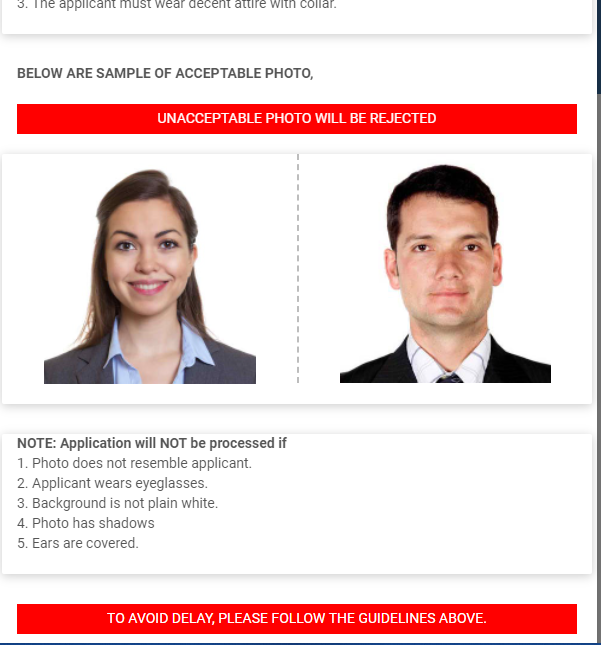

















































.png)

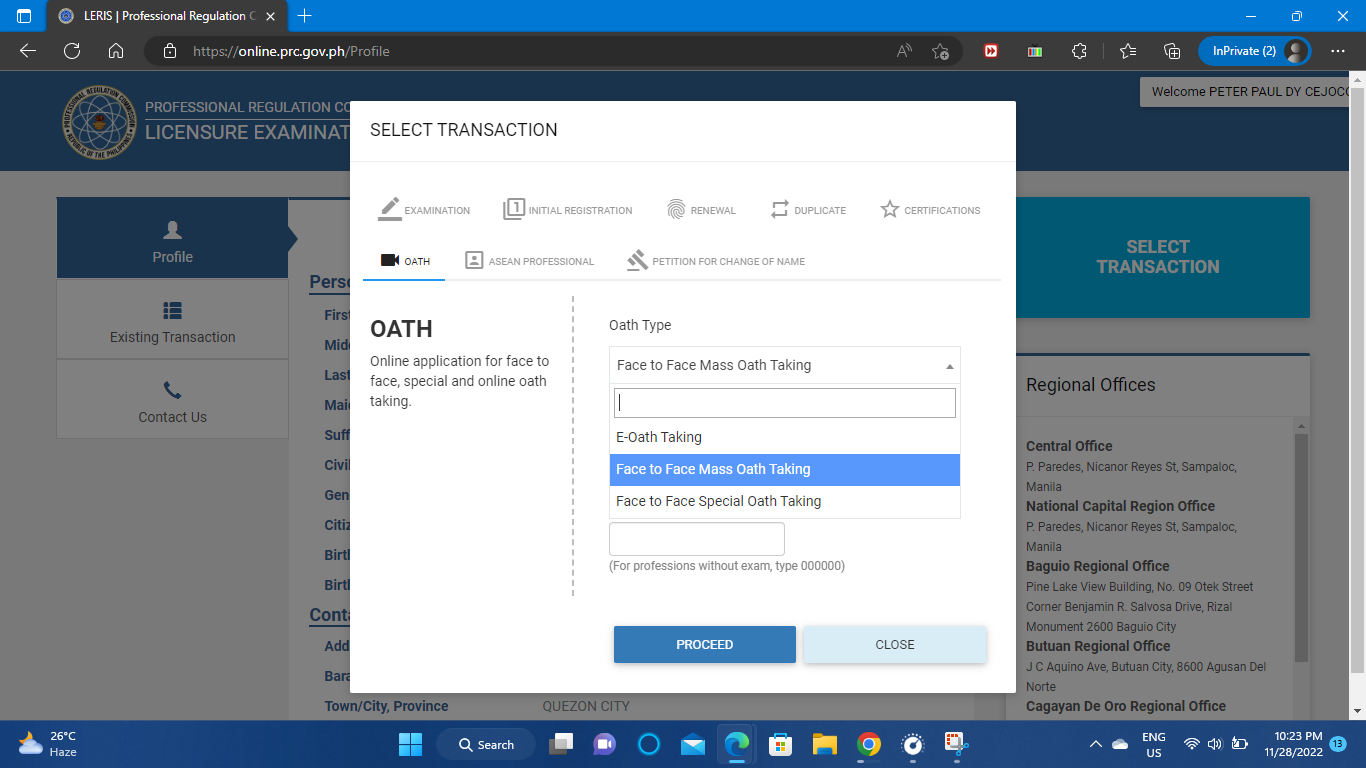














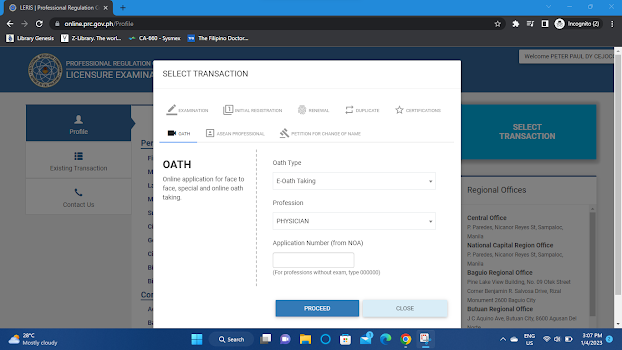






















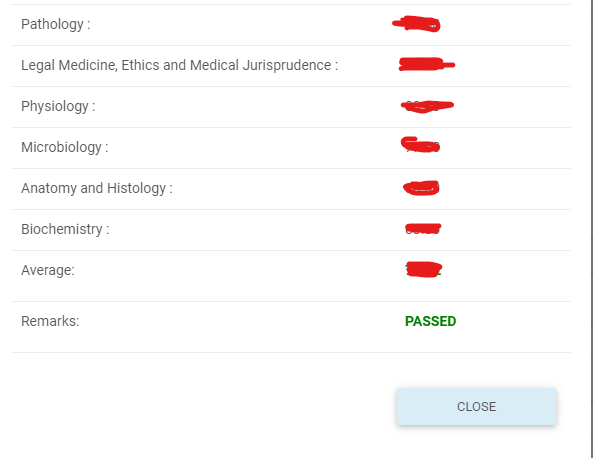






Comments
Post a Comment
Please feel free comment, and don't forget to like and follow PPC's blogs on Facebook